How to do google play console login
Do you have an app but are unsure how to make it available on Google Play? So, from Google Play Console login to Google Play Console usage, I'll tell you all you need to know.
The Play Console can assist you with more than publishing, whether you're in a commercial or technical capacity, and whether you are part of a team of one or one hundred.
Follow me on a tour to google play console. Where I will walk you through the basics, login process and let you know everything about google play console for getting the best out of it.
 |
| How to do google play console login |
What is google play console?
Google Play Console is a popular tool that allows customers to control the publishing process for their apps. It also has a number of other capabilities, such as app testing, app store performance, and app updates.
The Play Console platform is well recognized for its mobile app publishing capabilities. The platform offers a variety of different services. Internal testing, uncovering new audiences, and running app store advertisements are just a few examples.
Anyone serious about releasing an app should be familiar with the Google Play Console. The platform itself is simple to learn if users are willing to put in the effort.
Google play console login
It's now or never. You're going to make an Android app and distribute it to billions of Google Play customers. But for that you first need to have a google play console account. So, how will you do that? What are the steps involved? Let’s get into google play console login process.
To get access to it, you'll need to register a developer account by heading to this registration link. It will take you minutes to finish the process and will charge you $25 for a lifetime subscription.
1: Go to the Google Play Console Registration page and fill out the form.
 |
| How to do google play console login |
2: Make sure you're using the correct Gmail account to access Google Play Console.
3: Choose Continue to Payment after checking the Accept the developer agreement box.
4: In the pop-up box, type the credit card details.
5: Fill up your account information.
Use the complete name of your company as the developer’s name. Do not use abbreviations. This is visible on the app listing.
Provide the generic email address. This will not be listed in the app store.
Provide the URL of your organization's website. This will not be displayed in the app store.
Provide the phone number for your firm. This will not be displayed in the app store.
6: The google play console login is now all set up.
Now your google play console account is ready to publish your app.
Google play console features
Google I/O was a jam-packed event, with a slew of new capabilities coming to the Google Play Console for developers. All of these new announcements appear to follow two primary trends: improved app quality and increased customization.
Peer groups that are made to order
Google has included a new option to create a peer group of 12 apps. This new feature provides developers with more data about their app's relative performance. This allows them to make better commercial decisions while also ensuring that the platform's app quality improves. If the Android Vitals or Ratings parts of the Play Console are altered, the peer group is adjusted across the board.
Reviews and ratings
Google will readjust star ratings starting in August 2019. This is a significant adjustment in the rating area. The overall "Lifetime rating" of an app was formerly shown. The New Google Play rating gives more weight to your app's most current ratings.
Bundles of applications and flexible features
Google play introduced the android software bundle last year. Google has now released a beta version of Dynamic features, which include, among other things, the following new distribution options:
On-demand delivery — instead of delivering features at installation time, it installs them when they're needed or in the background.
Conditional delivery – this determines which elements of the program should be installed based on the user's country and device features.
Experiment with unique store listings
Developers might construct unique store listings to appeal to various user segments in specific geographies. The difficulty to add these new types of listings in store listing tests was one of the most significant restrictions of these new types of listings. Google appears to have listened to the complaints: you can now perform experiments on your own store listings.
Reactions to reviews that have been suggested
To respond to user evaluations, developers can now choose from three Google-generated suggestions. This is only available in English right now, but more languages should be available soon. It will be truly fascinating to see how this new function affects other languages if it is expanded. It is easier for developers to respond quickly to unfavorable reviews by providing auto-suggested responses.
Metrics are updated
Within the Google Play Console, more analytics will be available. Data on returning users, automatic change analysis, installation methods, metric benchmarking, and the ability to aggregate and dedupe over time periods, whether in hours, months, or even quarters, will all be included. More data flexibility allows users to make more informed decisions. Which aids in both recruiting and maintaining users.
Conclusion
Google Play Console's previous version is being phased out. The new platform has a slew of improvements that consumers have been requesting.
This article examines the new modifications to the Google Play Console platform in detail. You can now make an account easily by following google play console login steps. When users connect into their accounts, they will notice the updated adjustments.
Developers aren't the only ones who do app development. With the help of mobile app builders, even non-tech professionals may easily construct an app. There are a lot of other features of the app. If you want to learn any of the features let me know in the comment section.
In the above article I have tried to explain to you -
how to login google play store
google play store login
google play console login
google play console publish
google play console sign up
google console
google developer account
google play console free
developer console
android developer console
how to login google play console
how to sign up google play console
how to sign into play.google.com
how to login to play.google.com
how to change google play country
how to use google play coupons
how to redeem google play code
how to change google play country without payment method
how to change google play console language
how to use google play com
Tags:
how to login google play store, google play store login, google play console login google play console publish, google play console sign up, google console, google developer account, google play console free, developer console, android developer console, how to login google play console, how to sign up google play console, how to sign into play.google.com, how to login to play.google.com, how to change google play country, how to use google play coupons, how to redeem google play code, how to change google play country without payment method, how to change google play console language, how to use google play com
Labels: Technology, Tips & tricks
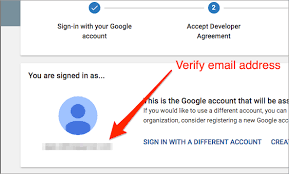
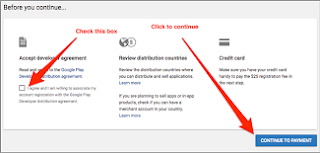
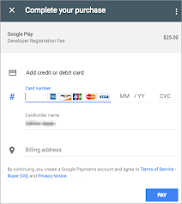

0 Comments:
Post a Comment
Subscribe to Post Comments [Atom]
<< Home