Google Chrome Linux- The Ultimate Guide For All 2022
Google chrome is the world's most popular and most widely used browser and is a primary browser for most people. Although the Linux platform Ubuntu is preinstalled with the Mozilla Firefox, that is also a competitive browser and has better privacy settings than Chrome. If you are a die-hard fan of Chrome, you need to install it on your Ubuntu as Google Chrome Linux easily. The main problem in the installation of google chrome for Linux is that it is not open source, and as a result, you would not be able to find it in the Ubuntu Software Center.
If you go to the Ubuntu Software Center to download Chrome, it will show you the results of chromium, which is the open-source version of Chrome and quite similar to Chrome, but it is not Chrome.
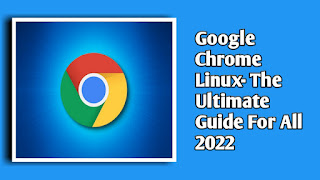 |
| Google Chrome Linux- The Ultimate Guide For All 2022 |
How To Install Chrome On Linux?
Installing Chrome for Linux is not difficult, but it requires some attention. There are two recommended methods to install Google Chrome Linux on the Ubuntu platform.
Using the Website
Using the command-line interface.
Using The Website
This method is quite similar to installing software on other platforms such as Windows. Using Linux and Ubuntu is no different and requires no complex skill. The critical thing to note here is that Chrome is unavailable on Linux for 32-bit operating systems. You can find out about the operating system by opening the terminal and using the command "lscpu."
Go to the official chrome website to download Chrome.
You will see the download option there; click it.
The downloading option will give you two choices 64 bit .deb and 64 bit .rpm. Choose the .deb file and download it.
The next opportunity will ask to open it with software installation, select the save file option, and click Ok.
It will go to the download folder after the building, and you can install it from there. The .deb files are very similar to the .exe files in windows.
Click on the .deb file that you downloaded, and it will open Ubuntu's software center.
You will see the installation option on the top left corner of the screen. Click on it and then the download will start.
If you use the Ubuntu version 20.04, you will have to right-click the .deb file and choose Ubuntu's software center in the Open With option.
The download will ask for the password to enter the account's password. The installation process generally takes less than a minute.
After the installation is complete, you can open Chrome in the search menu. Press the Window key on the keyboard and write Chrome.
Using The Command-Line Interface
You can also download Chrome using the terminal option as well. This method is quite simple compared to the GUI system, but it requires some expertise. It is not just some clicks but a proper command interface method, but we will guide you through it.
Open the terminal and to install the Chrome in it, use the command "wget https://dl.google.com/linux/direct/google-chrome-stable_current_amd64.deb"
You can use the pkg to install the downloaded chrome file in the .deb format.
You can also use the command “sudo dpkg -i google-chrome-stable_current_amd64.deb”
You can now search for Chrome and use it.
Advantages And Disadvantage Of Chrome In Linux
Chrome has taken the internet by storm and has become the number one choice for internet users worldwide. There is no denying that Chrome has many advantages, but it also has some drawbacks and limitations.
These are some of the advantages and limitations of Chrome in the Linux system.
Advantages Of Chrome
Chrome is by far the most popular browser, and it has excellent support for Linux platforms.
Simplicity
Chrome is designed for a simple to use and easy-to-understand interface. If you do not like the complex browsers and only show the website you are visiting. Perhaps the most excellent tool of its success is its simplicity.
Speed
There is no denying that Chrome is by far the fastest browser. Firefox also has comparable speed, but Chrome is the clear winner and leaves the other browsers significantly. Firefox is somehow similar in the page loading speed, but Chrome is far better in overall performance, such as the writing, editing, and publishing of works is far more reliable and fast in Chrome.
Extensions
One of the significant limitations of Chrome at the release was the absence of extensions and add-ons that were previously included in the Mozilla firefox. At the start of 2010, Google introduced about 1500 extensions into the browsers.
Currently, the number of extensions has increased to 11,500, and it includes many types of features such as themes, VPNs, etc.
Synchronization
The most essential and advantageous factor of Chrome is the ability to synchronize. The users can log in to all the features of google by only using the Gmail ID, and once you log in to Chrome with your account, it will display all of your bookmarks, tabs, and other data. You can use it on your phone also. There is no need to delete the history, and you can log out of the account if you are on a public device.
Disadvantages Of Chrome In Linux
Using Chrome on Linux can be annoying due to the following disadvantages.
Resources Consumption
Chrome is a resource-thirsty program and uses a lot of memory. Sometimes the memory consumption of Chrome is more than the system consumption, and it creates latency and causes the device to get hot. The use of 6 or 7 tabs can lead to slow browsing speed and buffering, which is Chrome's central issue.
Background Process
Even if you have closed the Chrome, it still keeps running in the background, and sometimes it is a vampire for the RAM. Sometimes, Chrome will open as soon as you open the system, and this also uses plenty of memory depending on the device.
Close Tab Without Warning
If you are working in some other browser in a specific and accidentally hit the close tab option, the browser will warn you, but in Chrome, there is no such option, and it will close it no matter the work you are doing on it.
Final Thoughts
Choosing Google Chrome Linux is not new, and many people are using it. There are two ways to install and run Chrome on Linux. Chrome is by far the most popular browser for internet users worldwide due to its simplicity, speed, extensions, and synchronization. Still, it also has the disadvantage of resource consumption, a background working, and no warning closing of tabs.
Labels: Technology, Tips & tricks

0 Comments:
Post a Comment
Subscribe to Post Comments [Atom]
<< Home